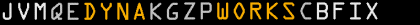
Copyright© 2000 by Bernd R. Fix. All Rights Reserved.








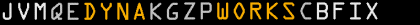
|
Java™-based development framework for PalmOS™ devices (PDAs) Copyright© 2000 by Bernd R. Fix. All Rights Reserved. |








|
|
How to write applications with the DynaWorks framework |
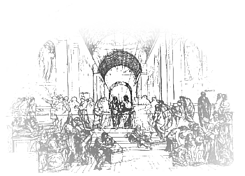
|
|
|
|||||||||||||||||||||||||||||||||||
|
|||||||||||||||||||||||||||||||||||
|
The DynaWorks framework offers a read-only access to
the built-in PalmOS™ databases. The reason, that DynaWorks
does not support writing to these databases, is that at least the KVM/KJava implementation
of databases is not able to control all of the interna÷l state of a record. This means that
DynaWorks can't access attributes like 'new', 'deleted'
and so forth, making a write access to the databases unsafe and problematic. If I find ways
around this problem or if the underlaying J2ME implementations have a better support for
PalmOS™ databases (like J9 has today), I will try to incorporate a write-access in
a future version of the DynaWorks framework. To work with Palm databases you make use of two classes: one class for the database you want to access and one class for the record of that database. The following table shows the class name combinations for the different databases: All classes derived from PalmRecord have specific methods to address the fields in the record. There are no common methods for that purpose; so look at the record class definitions for the databases you want to work with. You find more inffrmation about the databases in the following sections:
|
|
||||||||||||||||||||||||||||||||||
|
|
||||||||||||||||||||||||||||||||||||||||||||||||||||||||||||||||||||||||||||||||||||||||||||||||||||||||||||
|
||||||||||||||||||||||||||||||||||||||||||||||||||||||||||||||||||||||||||||||||||||||||||||||||||||||||||||
|
||||||||||||||||||||||||||||||||||||||||||||||||||||||||||||||||||||||||||||||||||||||||||||||||||||||||||||
|
|
||||||||||||||||||||||||||||||||||||||||||||||||||||||||||||||||||||||||||||||||||||||||||||||||||||||||||||
|
(Source code example) | |||||||||||||||||||||||||||||||||||||||||||||||||||||||||||||||||||||||||||||||||||||||||||||||||||||||||||
| To access the records of the build-in address database you first have to create instances of the class AddressDB and AddressRec. You can then read in the record: | ||||||||||||||||||||||||||||||||||||||||||||||||||||||||||||||||||||||||||||||||||||||||||||||||||||||||||||
// open the database and allocate address record.
AddressDB db = new AddressDB ();
int recNum = -1;
if (db != null) {
db.open ();
// get number of records in this db.
recCount = db.numberOfRecords();
// allocate a new record of address entries.
rec = new AddressRec ();
} else {
// can't open database.
recCount = -1;
rec = null;
}
:
if (db.getRecord (recNum, rec)) {
// read ok. now access the fields of the record.
}
|
To access the fields of an address record the class AddressRec offers the following methods:

The argument passed into the methods denotes the field we want to read. The following table lists all values that correspond with address fields; if you pass a value that does correspond to a valid address field, an empty string is returned:
| Mode | Description | |
| FLD_SURNAME | 0x00001 | |
| FLD_NAME | 0x00002 | |
| FLD_COMPANY | 0x00004 | |
| FLD_TELCO1 | 0x00008 |
To find out the 'meaning' of one of these fields you have to call the method
int tcmode = rec.getTelcoMode (field);with a field identifier between FLD_TELCO1 and FLD_TELCO5 as an argument. You receive a mode identifier between TC_OFFICE and TC_CELLPHONE that describes the 'meaning' of the field. |
| FLD_TELCO2 | 0x00010 | |
| FLD_TELCO3 | 0x00020 | |
| FLD_TELCO4 | 0x00040 | |
| FLD_TELCO5 | 0x00080 | |
| FLD_ADDR | 0x00100 | |
| FLD_POSTAL | 0x00200 | |
| FLD_CITY | 0x00400 | |
| FLD_STATE | 0x00800 | |
| FLD_COUNTRY | 0x01000 | |
| FLD_TITLE | 0x02000 | |
| FLD_DEF1 | 0x04000 | |
| FLD_DEF2 | 0x08000 | |
| FLD_DEF3 | 0x10000 | |
| FLD_DEF4 | 0x20000 | |
| FLD_NOTE | 0x40000 | This field contains an attached note |
| FLD_FAVORITE | 0x80000 | This corresponds not to a 'real' field but returns the content of that field that is addressed by the selected favourite telecommunication mode. |


| Mode | Description | |
| TC_OFFICE | 0 | office telephone number |
| TC_PRIVATE | 1 | private telephone number |
| TC_FAX | 2 | office fax number |
| TC_OTHER | 3 | other telephone number |
| TC_EMAIL | 4 | email address |
| TC_COMPANY | 5 | company name |
| TC_PAGER | 6 | pager access number |
| TC_CELLPHONE | 7 | cellphone number |
 Datebook database
Datebook database
:
// open the database and allocate datebook record.
DatebookDB db = new DatebookDB ();
int recNum = -1;
if (db != null) {
db.open ();
// get number of records in this db.
recCount = db.numberOfRecords();
// allocate a new record of datebook entries.
rec = new DatebookRec ();
} else {
// can't open database.
recCount = -1;
rec = null;
}
:
if (db.getRecord (recNum, rec)) {
// read ok. now access the fields of the record.
}
|
To access the fields of a datebook record the class DatebkRec offers the following methods:
(These methods use the utility classes Date and Time, that can be found in the brf.pilot.util package of the DynaWorks framework)











| Alarm unit | value |
| UNIT_MINUTES | 0 |
| UNIT_HOURS | 1 |
| UNIT_DAYS | 2 |


| Reapeat type | value |
| REPEAT_NONE | 0 |
| REPEAT_DAILY | 1 |
| REPEAT_WEEKLY | 2 |
| REPEAT_MONTHLY_BY_DAY | 3 |
| REPEAT_MONTHLY_BY_DATE | 4 |
| REPEAT_YEARLY | 5 |



Use the following scheme to determine the day for the scheduled event:
| Reapeat type | Value | Description |
| REPEAT_WEEKLY | 0 .. 6 | value represents the 'day of the week' for the event |
| REPEAT_MONTHLY_BY_DAY | 0 .. 27 | Compute the 'day of the week' as (value%7) and the week number as (value/7+1) |

| Value | Description | Value | Description | |
| 0 | Monday | 4 | Friday | |
| 1 | Tuesday | 5 | Saturday | |
| 2 | Wednesday | 6 | Sunday | |
| 3 | Thursday | |||
 eMail database
eMail database
:
// open the database and allocate email record.
MailDB db = new MailDB ();
int recNum = -1;
if (db != null) {
db.open ();
// get number of records in this db.
recCount = db.numberOfRecords();
// allocate a new record of email messages.
rec = new MailRec ();
} else {
// can't open database.
recCount = -1;
rec = null;
}
:
if (db.getRecord (recNum, rec)) {
// read ok. now access the fields of the record.
}
|
To access the fields of an email record the class MailRec offers the following methods:


| Value | Description | |
| PRIO_HIGH | 0 | High priority |
| PRIO_NORMAL | 1 | Normal priority |
| PRIO_LOW | 2 | low priority |

The argument passed into the methods denotes the field we want to read. The following table lists all values that correspond with email fields; if you pass a value that does correspond to a valid field, an empty string is returned:
| Mode | Description | |
| FLD_SUBJECT | 0 | The subject of the email |
| FLD_SENDER | 1 | email address of the sender |
| FLD_RECEIPIENT | 2 | email address of the receipient |
| FLD_CARBONCOPY | 3 | carbon copy receipients |
| FLD_BLINDCARBON | 4 | blind carbon copy receipients |
| FLD_BODY | 7 | The body of the email. This string can contain multiple lines delimited by '\n' characters. |




 Memo database
Memo database
:
// open the database and allocate memo record.
MemoDB db = new MemoDB ();
int recNum = -1;
if (db != null) {
db.open ();
// get number of records in this db.
recCount = db.numberOfRecords();
// allocate a new record of memo entries.
rec = new MemoRec ();
} else {
// can't open database.
recCount = -1;
rec = null;
}
:
if (db.getRecord (recNum, rec)) {
// read ok. now access the fields of the record.
}
|
To access the fields of a memo record the class MemoRec offers the following method:

 ToDo database
ToDo database
:
// open the database and allocate todo record.
ToDoDB db = new TodoDB ();
int recNum = -1;
if (db != null) {
db.open ();
// get number of records in this db.
recCount = db.numberOfRecords();
// allocate a new record of todo list entries.
rec = new TodoRec ();
} else {
// can't open database.
recCount = -1;
rec = null;
}
:
if (db.getRecord (recNum, rec)) {
// read ok. now access the fields of the record.
}
|
To access the fields of a todo list record the class TodoRec offers the following methods:





 Expense database
Expense database
:
// open the database and allocate expense record.
ExpenseDB db = new ExpenseDB ();
int recNum = -1;
if (db != null) {
db.open ();
// get number of records in this db.
recCount = db.numberOfRecords();
// allocate a new expense record.
rec = new ExpenseRec ();
} else {
// can't open database.
recCount = -1;
rec = null;
}
:
if (db.getRecord (recNum, rec)) {
// read ok. now access the fields of the record.
}
|
To access the fields of an expense record the class ExpenseRec offers the following methods:


| Category | Description | Category | Description | |||
| CAT_AIR | 0x00 | CAT_BEVERAGES | 0x0D | |||
| CAT_BREAKFAST | 0x01 | CAT_GUESTHOUSE | 0x0E | |||
| CAT_BUS | 0x02 | CAT_LUNCH | 0x0F | |||
| CAT_COMPANYMEAL | 0x03 | CAT_MILAGE | 0x10 | |||
| CAT_CARRENTAL | 0x04 | CAT_OTHER | 0x11 | |||
| CAT_DINNER | 0x05 | CAT_PARKING | 0x12 | |||
| CAT_ENTERTAINMENT | 0x06 | CAT_PORTO | 0x13 | |||
| CAT_FAX | 0x07 | CAT_SNACK | 0x14 | |||
| CAT_GASOLINE | 0x08 | CAT_TRAIN | 0x15 | |||
| CAT_GIFTS | 0x09 | CAT_OFFICE | 0x16 | |||
| CAT_HOTEL | 0x0A | CAT_TAXI | 0x17 | |||
| CAT_SPECIAL | 0x0B | CAT_TELEPHONE | 0x18 | |||
| CAT_CLEANING | 0x0C | CAT_TIP | 0x19 | |||
| CAT_FEES | 0x1A | |||||

| Currency code | Value | Currency code | Value | |
| CTRY_AUSTRALIA | 0 | CTRY_ITALY | 12 | |
| CTRY_AUSTRIA | 1 | CTRY_JAPAN | 13 | |
| CTRY_BELGIUM | 2 | CTRY_LUXEMBURG | 14 | |
| CTRY_BRASIL | 3 | CTRY_MEXICO | 15 | |
| CTRY_CANADA | 4 | CTRY_NETHERLANDS | 16 | |
| CTRY_DENMARK | 5 | CTRY_NEWZEALAND | 17 | |
| CTRY_FINLAND | 6 | CTRY_NORWAY | 18 | |
| CTRY_FRANCE | 7 | CTRY_SPAIN | 19 | |
| CTRY_GERMANY | 8 | CTRY_SWEDEN | 20 | |
| CTRY_HONGKONG | 9 | CTRY_SWITZERLAND | 21 | |
| CTRY_ISLAND | 10 | CTRY_UK | 22 | |
| CTRY_IRLAND | 11 | CTRY_USA | 23 |

| Currency code | Currency | Currency code | Currency | |
| CTRY_AUSTRALIA | AU$ | CTRY_ITALY | L. | |
| CTRY_AUSTRIA | S | CTRY_JAPAN | Yen | |
| CTRY_BELGIUM | BF | CTRY_LUXEMBURG | Flux | |
| CTRY_BRASIL | R$ | CTRY_MEXICO | MXP | |
| CTRY_CANADA | $CN | CTRY_NETHERLANDS | NLG | |
| CTRY_DENMARK | DKK | CTRY_NEWZEALAND | $NZ | |
| CTRY_FINLAND | Mk | CTRY_NORWAY | NOK | |
| CTRY_FRANCE | FRF | CTRY_SPAIN | Pts | |
| CTRY_GERMANY | DEM | CTRY_SWEDEN | SEK | |
| CTRY_HONGKONG | HK$ | CTRY_SWITZERLAND | CHF | |
| CTRY_ISLAND | ISK | CTRY_UK | GBP | |
| CTRY_IRLAND | IRP | CTRY_USA | $US |

The argument passed into the methods denotes the field you want to read. The following table lists all values that correspond with expense fields; if you pass a value that does correspond to a valid field, an empty string is returned:
| Mode | Description | |
| FLD_AMOUNT | 0 | The amount of the expense. |
| FLD_SELLER | 1 | The recipient of the expense. |
| FLD_CITY | 2 | The city were the expense is paid. |
| FLD_PEOPLE | 3 | The list of participients. |
| FLD_NOTE | 4 | An attached note. |

| Mode | Value |
| PAY_AMEX | 0 |
| PAY_CASH | 1 |
| PAY_CHEQUE | 2 |
| PAY_CREDITCARD | 3 |
| PAY_MASTERCARD | 4 |
| PAY_ADVANCE | 5 |
| PAY_VISA | 6 |
| PAY_NONE | 7 |