Integrating DynaWorks JBuilder 4.0

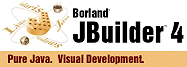

JBuilder is one of the few IDEs that directly support the development
and deployment of PalmOS applications written for the KVM. You have to install
the HandHeld-Express extensions with JBuilder 3.5 to have KVM/PalmOS support
available.
To integrate DynaWorks into JBuilder 3.5,
you have to un-pack the archive containing the class files (DynaWorks.jar)
into a directory of your choice. For whatever reason JBuilder is not able to
process class files in Java archives; the compile step runs fine, but during
the deployment step the preverifier throws errors and refuses to "link" a PRC
file. So you have to extract the class files onto your harddisk!
Let's assume you have choosen c:\DynaWorks to be the
directory for that extraction. Use WinZIP or the jar
command from the JDK to unpack the archive into this directory. Make sure your
extract the files with their full path! If you want to use the contributions as
well, you have to unpack that archive (DynaWorks.contrib.jar)
into the same directory.
Now you can start-up JBuilder 3.5 and create a new J2ME project. From the menu choose
"Project > Properties" and switch to the tab labeled "Paths" on the upper tab control;
then select the "Required Libraries" tab from the tab control below
(see Figure 1).
Push the "Add" button on the right side of the dialogbox to add a new entry. A new dialogbox
pops up (see Figure 2).
From the list of available libraries choose DynaWorks
as the library you want to add to the project.
If this is the first time you work on a DynaWorks
project the library entry will not show up in this list - you have to add it once.
So push the "New" button and another dialog appears (see Figure 3):
First you have to choose a name for the library; "DynaWorks"
seems a good choice.
Push the "Add" button to add a new entry to the list and you will see a directory/file
selection dialog that allows you to select that directory to which you have unpacked
the DynaWorks jar archives.
You can now close the dialogbox(es) with the "OK" button - you are prepared and ready to go.
|
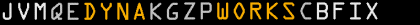
 section ...
section ...
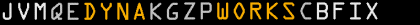
 section ...
section ...