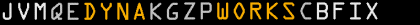
Copyright© 2000 by Bernd R. Fix. All Rights Reserved.
 section ...
section ...
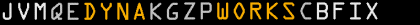
|
Java™-based development framework for PalmOS™ devices (PDAs) Copyright© 2000 by Bernd R. Fix. All Rights Reserved. |
Back to the
 section ...
section ...
|
|
|
||||
|
|
||||
|
||||
|
Event handling is a very basic requirement for all GUI applications that
process user interaction. Until now the event handling in
DynaWorks had two different roots that didn't fit
together too well: Splotlet-oriented event callbacks and its own
ActionEvent handling in a Page class. Application objects were derived from Spotlet, so the user initiated events (pen and key events) are send to the callback methods in the Application object. The Application object dispatches the event callbacks to the currently active Page; the corresponding Page itself dispatches the event further to one of its UserWidgets where the event is processed and an ActionEvent object is returned as a result to the calling (or better dispatching) Page. The Page then passes the returned ActionEvent to the handleEvent() method, that is normally overridden in classes derived from Page. (handleEvent() is the method where most of the controller logic is implemented...). After this processing the thread returns to the Spotlet instance. The following diagram shows a "compound" event flow between the involved classes:
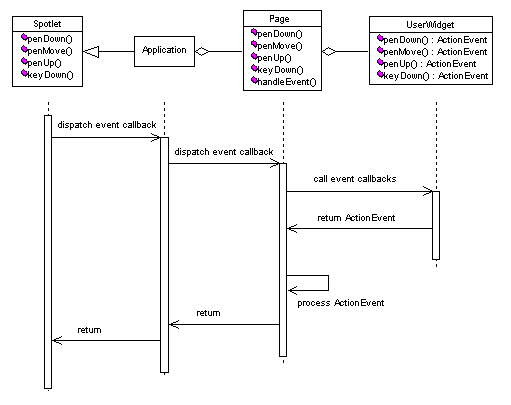 Without knowing the internal details (I just hadn't found time to look into the KVM source) I think that the PalmOS event loop and the user written event handler code are all running in the same thread - something not very desirable because you are blocking the message loop for quite a long period of time. This originates in the Spotlet design, not to receive an event message but to provide callback routines for event handling. While this behaviour might still be O.K. for KVM applications, it is a real problem for DynaWorks applications: Unlike KVM apps they do have an application thread that is running in the perform() method of the Page class. Any influence (posting events or peeking for events) on the event processing from this application thread is impossible. So the event system was one of the points I worked on, and with the release 2.0 of DynaWorks the event handling has changed dramatically (for better, I hope) and is now much easier to use and to understand: |
||||
|
|
||||
|
||||
|
||||
|
|
||||
|
||||
... implementing a modal UserWidgetThe EventQueue concept allows some interesting things on the GUI side that where hard to achive in the old design. As an example for such a feature let's have a look on how to implement a modal UserWidget:Most UserWidgets receive an 'event' and respond with an ActionEvent in one step: The whole 'transaction' is completed with one user interaction. A modal UserWidget on the other side can require more than one user interaction to complete a 'transaction' - think of a ComboBox: You expand the selection list with one pen event, but you need another pen event to select an entry in the list. Between the two events the ComboBox needs the event focus to make sure it receives the next event first. This is not necessarily the case if the next event is preprocessed by the Page! So a ComboBox is derived from ModalWidget (a class, not an interface). If the penDown() method detects that the expand button is pressed, it runs a modal loop that uses its own EventQueue to catch the events:
By using a new EventQueue object a ModalWidget can "catch" all events from the user and can provide the needed modal behaviour. |
||||